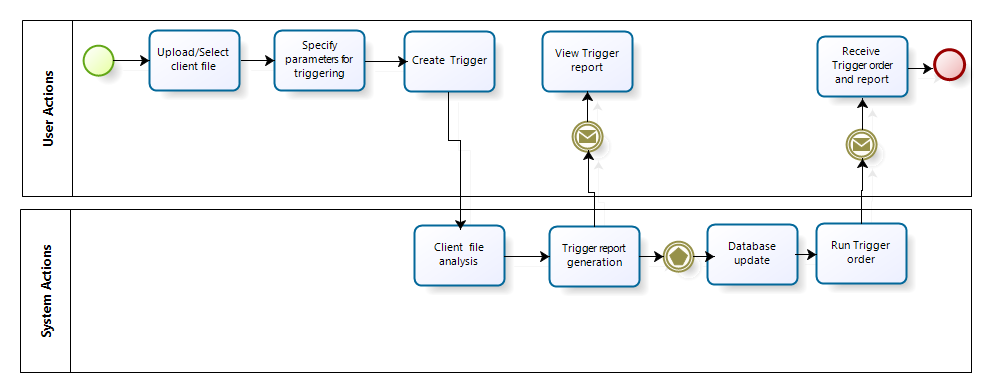
Trigger Overview
Trigger functionality enables you to receive updated information about your uploaded customers as soon as it becomes available in the database.
The process is simple – after you upload a list of your customers, you define the trigger elements you are interested in. For more information on uploading your file, see Customer File Upload. Examples from the diverse list of trigger elements include indicators for new home loans, children graduating from high school and new vehicle purchases.
When the process is complete, you receive a Trigger Report with a breakdown of the selected trigger elements. The next time the database is updated with new information, you receive a new Trigger order that contains any customers who had some changes in the trigger parameters.
Here is a view of the user flow:
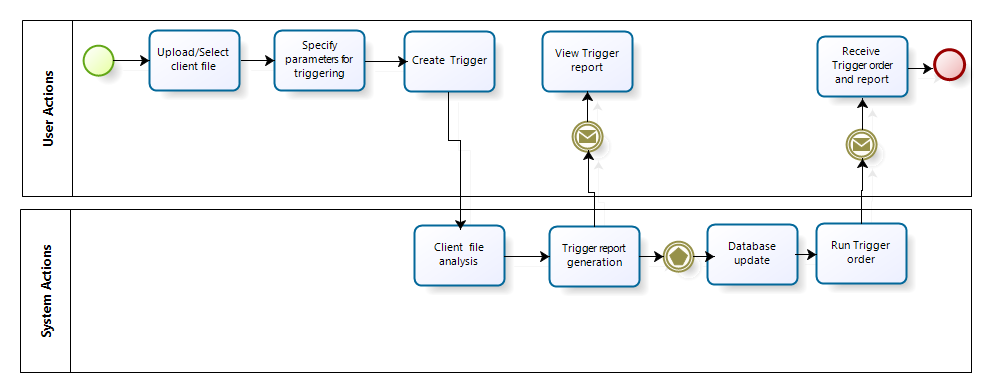
The parameters for triggering are called Trigger elements. The elements can be already grouped into packages, or you can populate a custom package of your own.
This section describes how you can do the following: